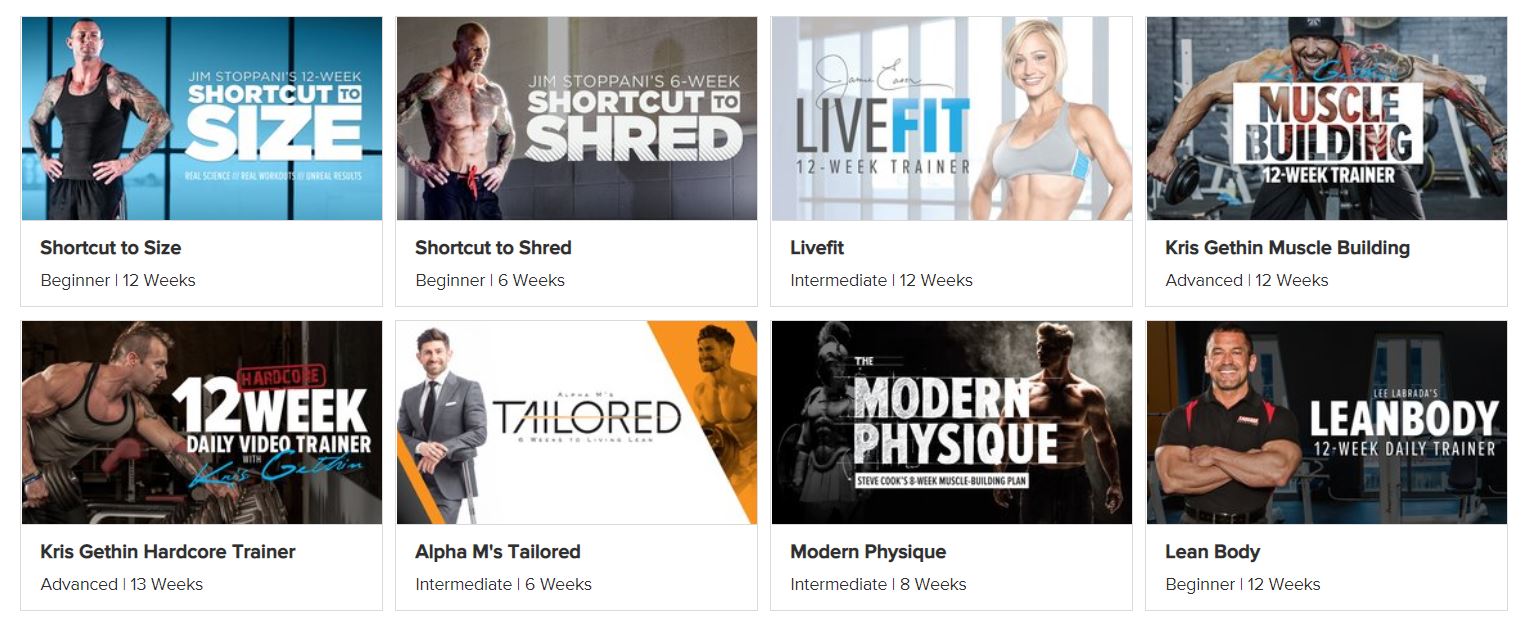Have you ever tried to cancel a subscription service, only to get the runaround? I know how frustrating that can be. In this post, I am going to explain how to cancel Bodybuilding.com All Access.
Bodybuilding.com All Access offers a 7-day free trial so you can take their training platform for a test drive and see if it’s something you want to commit to for a more extended period. Bodybuilding All Access offers three different price packages, and the longer you invest, the easier it is on your wallet on a per month basis.
Bodybuilding.com All Access is a workout program that offers a lot of value for the price. You can read my complete review here.
When you initially sign up for the 7-day free trial, you choose a price plan, and then you are required to enter credit card information. This is when I usually get nervous, thinking that if or when I decide to cancel something, it is going to be a hassle.
I can assure you though that Bodybuilding.com will not charge your credit card until after your seven days are up. I went through the cancellation process to make sure everything worked as advertised.
As soon as your trial period is over, your credit card will be processed (auto-recurring) depending on which plan you chose when you signed up. The price plans are as follows:
- Annual – $89 for the year, billed yearly which works out to $7.49 monthly
- Quarterly – $29.99 billed quarterly, and that is $9.99 monthly
- Monthly – $12.99 which strangely enough works out to $12.99 per month (LOL)
With that said, let’s talk about canceling your Bodybuilding.com All Access plan.
How to cancel Bodybuilding.com All Access
If you signed up through the website, your subscription can be canceled or edited in the “Manage All Access” section after clicking on your profile picture in the upper right-hand corner. It’s a pretty simple process.
If you have any trouble, or if all else fails, the customer service crew can also help you cancel your subscription if needed. I have spent some time on their chat feature, and all of the folks I have encountered are very knowledgeable and helpful. Don’t hesitate to ask if you can’t figure it out.
If you signed up using the app, through either Google Play or iTunes, then you will need to cancel your subscription through the app.
Other items to note
Uninstalling the app does not cancel your subscription. Your credit card will be charged unless you have confirmation that your subscription was canceled.
No refunds
There are no refunds if you cancel your All Access subscription. If you do decide cancel, you will continue to have access to the content through the end of your billing cycle. So if you signed up for an annual subscription and decide to cancel six weeks later, you will still pay for the full year. In this case, a monthly subscription may be best for some people.
That’s pretty much all there is to canceling Bodybuilding.com All Access. Again, you will enter credit card information when you first sign up for the 7-day free trial, and your card will be processed when your 7th day is up, so be aware of that. If you are like me, I usually set a reminder on my phone for a day or so before the trial runs out as a reminder.
If you have any questions or comments, please leave them below, and I will get back to you as soon as I can. Also, feel free to contact me directly anytime.
If you are interested in checking out my complete review, you can read it here.
Thanks for taking some time to stop by today.
Steve